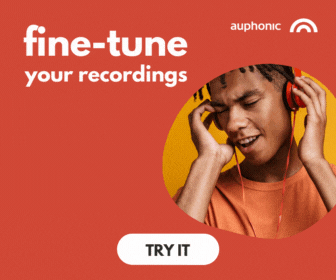In this video you will learn how to remove noise from your podcast’s audio file. In audacity it’s as simple as selecting a portion of the noise (without any voice or music mixed with it), head to “EFFECT” then click “NOISE REDUCTION”. Once open – click “GET NOISE PROFILE”, then select the entire audio file, open NOISE REDUCTION again and click OK.
Watch the video to see exactly how to remove noise from your podcast.