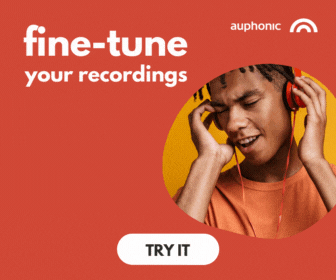How to Start a Podcast for Beginners
In this video I’m going to quickly take you through a how to podcast guide from start to finish. I’m podcast award-winner Hank Davis. I’ve been podcasting since 2006, partnered with numerous podcast companies, helped launch over four dozen podcasts, and even had my brain picked by a prestigious university.
Some of the links below are affiliate links. If you purchase through my affiliate links it doesn’t add any extra cost to you, but the company will give me a small percentage of the order price. This helps me continue to make free tutorials.
Concept and Hook
- Who is this for?
- You should have an avatar of the exact person you intend to reach.
- NO, your audience isn’t everyone!
- What is your unique selling point?
- You know the expression there’s nothing new under the sun?
- How are you going to position yourself in a sea of sameness?
- Why would someone want to listen to you?
- Examples
- This is the (city name) community news podcast where we only focus on positive news stories.
- We review Netflix TV series in under 20 minutes.
Have an overarching idea (the concept) plus a unique hook for your potential audience. Research your competitors and make sure you’re offering something they aren’t.
Now that we have our concept and hook we can move on to branding.
Show Name + Domain Name
- Something that is clear and obvious.
- If you’re not a coffee company, don’t call your show “morning coffee”.
- Steer clear of trademarks, copyrights etc…
- You don’t want the hassle.
- Must be spelled in a way people will find.
- Is it four, for, 4, or fore?
- I also suggest locking down the domain name.
- If there are any legal issues down the road it looks good if you own and use the domain name.
- Plus if someone big wants it they might offer you money for it.
- If there are any legal issues down the road it looks good if you own and use the domain name.
Artwork
- Unique to your show.
- It needs to stand out.
- You can use Canva.
- You can hire someone on Fiverr, Upwork or a direct hire graphic designer.
- Look for high star ratings only!
- Specs: Must be square ranging from 1400×1400 – 3000×3000 pixels.
- File type: JPEG or PNG
- With a size of less than 500KB (kilobytes).
Other specs are linked to in the description of this video: https://podcasters.apple.com/support/896-artwork-requirements
HERE’S MY AFFILIATE LINK FOR FIVERR:
Fiverr: https://track.fiverr.com/visit/?bta=228277&nci=7007
The reason I suggest creating artwork prior to a website is you now have a template for the color scheme you want to use for your site.
Website and/or Media Hosting
- websites give your listener a central location to head to for more information.
- Building a site can be daunting and expensive with design and upkeep.
- unless you use PodPage (affiliate)
- Building a site can be daunting and expensive with design and upkeep.
You’ll need a media host whether or not your have a website
While there are free options out there I shy away from recommending any because the free business model doesn’t shield them from shuttering their doors at any moment.
- media host one big bucket multiple shows
- In the past I would have said get a website now I no longer hold that position.
SIGN UP FOR THE MEDIA HOST I USE:
https://www.captivate.fm/signup?ref=freepodtools
LOOKING TO BUILD A WEBSITE? TRY ONE OF THESE SERVICES:
PodPage: https://www.podpage.com/?via=henry
Bluehost: https://www.bluehost.com/track/tpe/
Contact Email and/or Voice Messages
- Keep it simple.
- Free Google mail address.
- Free Google voicemail.
Audio Elements
- Music, voice-over, and sound effects.
- Don’t use music you don’t own or aren’t licensing.
- It’s disrespectful to the artist and illegal.
- It could be very costly.
- They could have your entire podcast taken down.
- Voice-overs can add a professional touch to your podcast.
- Don’t make them too long.
- Sound effects can send your production value over-the-top.
- Or they can annoy potential fans.
- Don’t use music you don’t own or aren’t licensing.
Equipment
- Three tiers.
- Low:
- ATR2100X USB/XLR microphone.
- Low:
AUDIO-TECHNICA ATR2100X-USB: https://amzn.to/4jqp2nV
- Medium:
- Zoom ZDM-1 microphone – H6essential or similar recorder. Or use the Zoom PodTrak P2 USB mic compatible interface with a USB microphone.
- ZOOM HANDY RECORDERS/AUDIO INTERFACES
H6essential: https://amzn.to/3G1aih4 - H5 Studio: https://amzn.to/42lrUf2
- H4essential: https://amzn.to/4iaYuq0
- H1 XLR: https://amzn.to/4icZCcF
- ZOOM ZDM-1 MICROPHONE: https://amzn.to/3GeB59z
- Medium USB:
- ZOOM PODTRAK P2 USB INTERFACE: https://amzn.to/44o7aWD
- RODE PODMIC USB: https://amzn.to/4cqsEnX
- AUDIO-TECHNICA ATR2100X-USB: https://amzn.to/4jqp2nV
- High:
- RODE’S RODECaster Duo, Pro 2, or Video paired with the Shure SM7B or similar microphone.
- RODECASTER DUO: https://amzn.to/4cmeqnO
- RODECASTER PRO 2: https://amzn.to/3RFT63c
- RODECASTER VIDEO: https://amzn.to/42FBdaU
- SHURE SM7B: https://amzn.to/4joJ6qR
- Other equipment needed.
- Desk mic stand or boom arm.
DESKTOP MIC STAND: https://amzn.to/4i7fNIk
BOOM ARM MIC STAND: https://amzn.to/4coFUt2
- USB or XLR cables unless they come with your purchase.
- USB-C to USB-C: https://amzn.to/4iaKOLo
- USB-C to USB-A: https://amzn.to/43HS8e6
- XLR CABLES: https://amzn.to/4ic6xTg
- Headphones, in-ear monitors or earbuds.
OVER-THE-EAR HEADPHONES I USE: https://amzn.to/4jps0Jr (for use with audio interfaces).
IN-EAR MONITORS I USE: https://amzn.to/4lmQJ2O (for use with audio interfaces).
If you purchase one of the recommended recorders you’ll also need a compatible Micro SD card. The companies have that information on their respective websites.
MICRO SD CARD (Check Size and Compatibility) https://amzn.to/4lqZxow
Record a Promo or Trailer
Whether you record to a recommended device or to your computer, you are going to get your audio level up to the green on the input volume meter (this can be anywhere ranging from -12dB to -6dB making sure your voice never enters into the red when recording.
- Script and record.
- When does it air?
- Where can someone find your show?
- Use your unique selling point to promote your show.
While recording a podcast is as simple as pressing record on your audio interface or editing software. Editing a podcast is much more nuanced and there are a few simple rules to remember.
Editing – (Notice: See The Video Below)
Next up would be the editing & post-production of your episode 0 or podcast trailer, however the feedback I received was that the editing section should be its own standalone video. It’s a screen capture where you can follow along as I use a free audio editing software called Audacity. There’s an annotation on the screen and a link in the description. Now it’s time to create your podcast’s RSS feed.
Create your feed
- Enter all information about your podcast.
- Enter all information for each episode release.
- Includes the corresponding MP3 file.
Submit your podcast feed
- Hit the major players (Apple, Spotify, Podcasting 2.0).
- You can add more later.
Promote
- Feed subscription buttons.
- Social sharing buttons.
- Spend money on marketing
- If you don’t want to spend money you can join conversations around your niche and build credibility.
- You can interview people in your niche to help spread the word.
- Don’t be surprised if interviews don’t move the needle on your downloads.
- Sometimes interviews will improve downloads for that show but then they drop off.
Making Money
- Donations.
- Sell merchandise.
- CPM sponsorships.
- Cost per mille (cost per every thousand listeners).
- Programmatic ads.
- Low quality.
- Can frustrate listeners.
- Aren’t worthwhile unless you have a very big audience.
Legalities
- Cover yourself legally.
- One person owns the show no ½ ownership agreements.
- No 50/50 podcast gear purchases.
- Make guests sign a release form.
That’s it. You now know how to start a podcast. Now get out there and makes some great content.
How to Edit a Podcast for Beginners
Recording, Editing & Post-Production
- Free audio editing software.
- For Windows, Mac, and Linux.
I use a free piece of audio editing software called Audacity: https://www.audacityteam.org/download/
Here are several recording tips that will improve your post-production process:
- When it comes to mic placement I like to be a fist or thumb to pinky finger distance away from the microphone. Keep that positioning at all times.
- Make sure the microphone is oriented in the proper direction (end-address vs. side-address).
- I like to keep the audio in the green on the meters whether it’s software or a hardware recorder. Roughly -6 to -12dB.
- I also like to monitor my own voice while recording.
- A full room with covered walls works best to kill room echo. The boring bare wall bounces sound back and forth which can give your audio a low-quality sound.
- Covering windows with closed curtains can help with reducing room reverb.
- The secret echo maker could end up being a bare surface desk.
- Lastly, at the start of each recording I want to leave 3-5 seconds worth of room tone.
- This will give me a clean take of the room noise that I can attempt to remove in editing.
-
Recording Settings.
-
-
- 48kHz 24-Bit.
- Add Compression.
- Decreases the dynamic range of your vocals.
- Save Project.
-
-
Editing.
- Noise Reduction.
- Cut parts out you don’t want.
- Take notes while recording.
- Work from the back of the file to the front when cutting timestamps.
- Once done removing timestamps lets reduce silence automatically.
- Don’t get too aggressive with truncate silence.
- EQ principles and ideas (not covered in depth in this training).
- Compression.
- Tightens up the dynamics of the voice.
- Can add polish as long as it’s not overdone.
- What level does my podcast need to be at?
- Apple Podcasts, Spotify, Amazon Music and other audio podcast directories have volume requirements
- -14 LUFS or -16 LUFS stereo or -17 LUFS or -19 LUFS mono.
- Apple Podcasts, Spotify, Amazon Music and other audio podcast directories have volume requirements
-
Save and export file.
- MP3.
- Constant bit rate.
- 64 kbps Mono or either 96 kbps or 128 kbps stereo.
- 44.1 kHz or 48 kHz.
- Mono or Stereo file (impacts LUFS target).
- Stereo is -14 or -16 LUFS
- Mono is -17 or -19 LUFS
APPLE PODCASTS RECOMMENDED SPECS:
https://podcasters.apple.com/support/893-audio-requirements